Every day, in companies everywhere, HR teams receive an avalanche of repetitive questions from employees:
- “How do I request time off?”
- “What’s the procedure for getting an employment certificate?”
- “How many RTT days are we entitled to this year?”
- “How does my company savings plan work?”
These requests, though legitimate, take up considerable time for HR assistants and teams. The result? HR professionals spend their days answering the same inquiries, at the expense of high-value tasks like supporting employees or developing the company’s recruitment strategy.
An administrative overload that slows down the company
Human resources teams spend half their time on repetitive administrative tasks.
Concrete consequences:
✔️ Loss of productivity: instead of focusing on talent development and recruitment strategy, HR managers and teams spend their days handling recurring employee requests.
✔️ Widespread frustration: without automated processes, employees (and sometimes candidates) sometimes wait several days for a simple answer. This delay harms their experience and slows down their work.
✔️ Avoidable errors: in practice, as requests pile up, the risk of errors increases and response times get longer.
In this context, where questions about time off, payroll, benefits, or RTT days endlessly stack up, an AI agent becomes a valuable assistant worth considering.
In this article, we’ll explore together how to create an HR AI agent with a tool (Lindy AI), to optimize internal request management, reduce mental load for HR teams, and improve the employee and candidate experience.

An HR team is not a help desk
HR departments have always answered employee questions. But today, the volume of requests in companies has exploded. Why?
Employees and candidates want instant answers. In our daily lives, we’ve become accustomed to getting everything immediately.
- Have a question? Google, ChatGPT, or Perplexity answer in a second.
- Want something? An Amazon order arrives the next day.
But HR services don’t operate in real-time. They manage much more than just administrative questions. Yet employees and teams expect immediate responsiveness.
A remote employee wants to know the process for reporting an absence. They send an email to HR. If they receive a response 24 hours later, it’s too late. They’ve had to improvise or wait without making progress.

Too many tools, not enough clarity
To digitalize HR management, companies have multiplied platforms:
✔️ An HRIS for payroll and leave management.
✔️ An intranet with an FAQ and HR documents.
✔️ A portal for employee benefits and savings plan management.
But everything is scattered, and access to these digital platforms and information is sometimes restricted. Result? Employees don’t know where to look. Rather than wasting time, they directly contact the HR manager or their team.
If access to information was centralized, these requests would be reduced by half.
What is an HR AI agent?
It’s an intelligent assistant, powered by artificial intelligence, that interacts with employees and candidates in natural language and provides them with precise and instant answers, without human intervention in the defined process.
How does it work?
- The employee asks a question via a communication tool like Slack, Teams, email, or WhatsApp.
- Artificial Intelligence analyzes the request and identifies the exact need.
- It retrieves the answer from an up-to-date HR database.
- It delivers an instant, clear, and precise response.
Without HR team intervention ⇒ without waiting time ⇒ without loss of productivity.
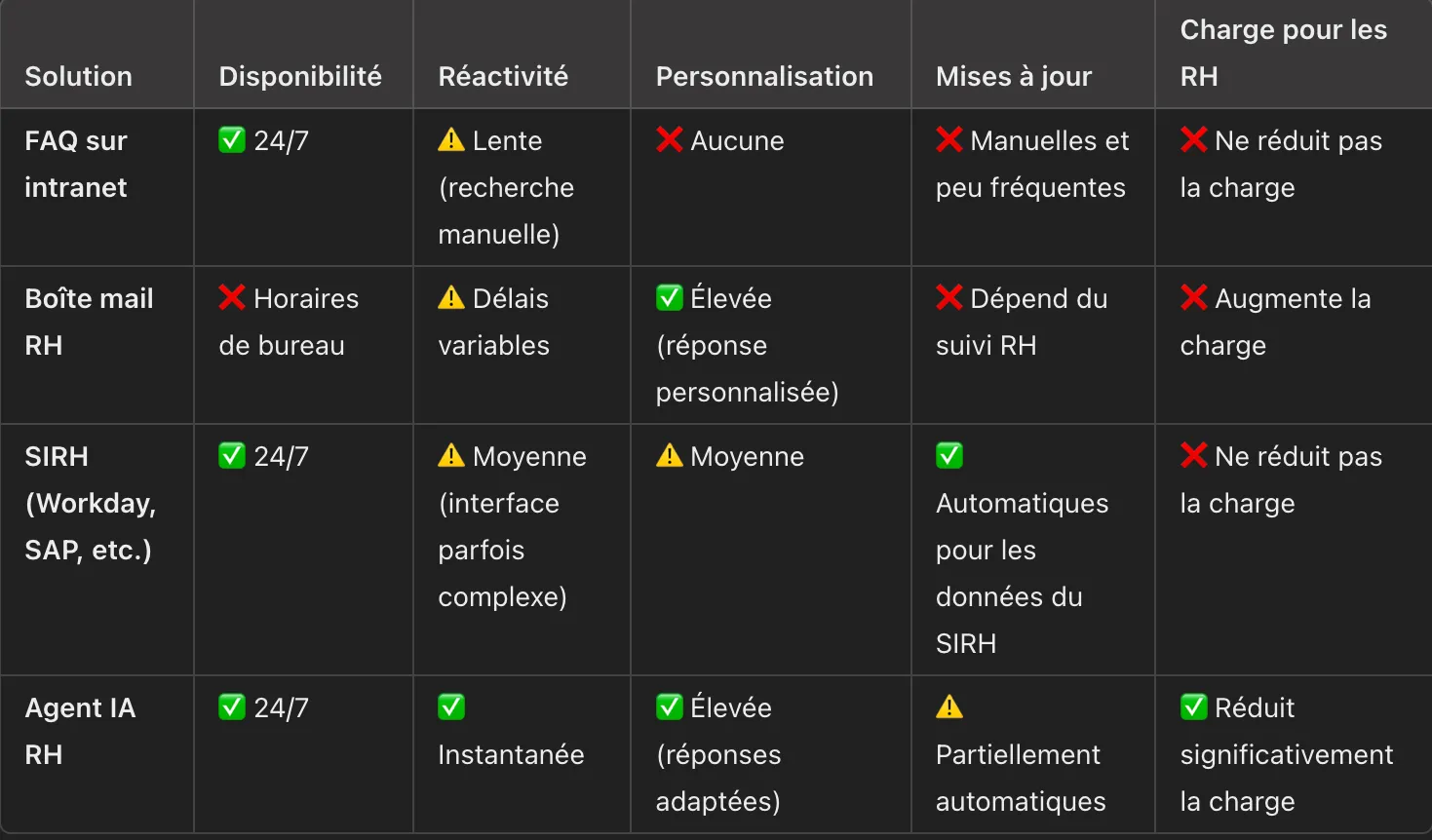
Creating an HR AI agent with Lindy AI
Now that you’ve seen the benefits of an HR AI agent, let’s look at how to create one, step by step.
What is Lindy AI?
Lindy AI is a platform that allows you to create custom AI assistants without coding.
- Creation of personalized AI agents without coding, adaptable to various sectors such as sales, customer support, or HR
- Intelligent automation for email management, meeting scheduling, assisted writing…
- Extensive integrations with over 200 common business applications
- Intuitive interface that uses natural language instructions
Now let’s see how to configure it.
Define the needs and use cases of your HR AI agent
Before diving headfirst into AI configuration, you need to define its scope of action.
Its effectiveness relies on two key elements:
- Employee needs → What questions should the agent handle?
- Reliability of answers → Where will the AI get its information?
Creating a clear and up-to-date Knowledge Base is essential. An HR AI agent shouldn’t improvise: it responds based on official and verified sources.
Your goal is to gather HR information sources:
- Existing HR FAQ (if available).
- Internal HR guides (leave, benefits, procedures).
- Company contracts and agreements (remote work, RTT, bonuses…).
- HRIS data (leave balances, social benefits…).
- Feedback from HR and managers to identify recurring questions.
Once you’ve identified the sources, the idea is to structure them intelligently. For example, via Google Drive, Notion, or SharePoint.
💡 Lindy AI can automatically synchronize with these databases to ensure the AI agent always uses the most recent information.
Configure your AI agent
We’ll see how I created an HR AI agent that responds to employee requests, while escalating complex questions to a human.
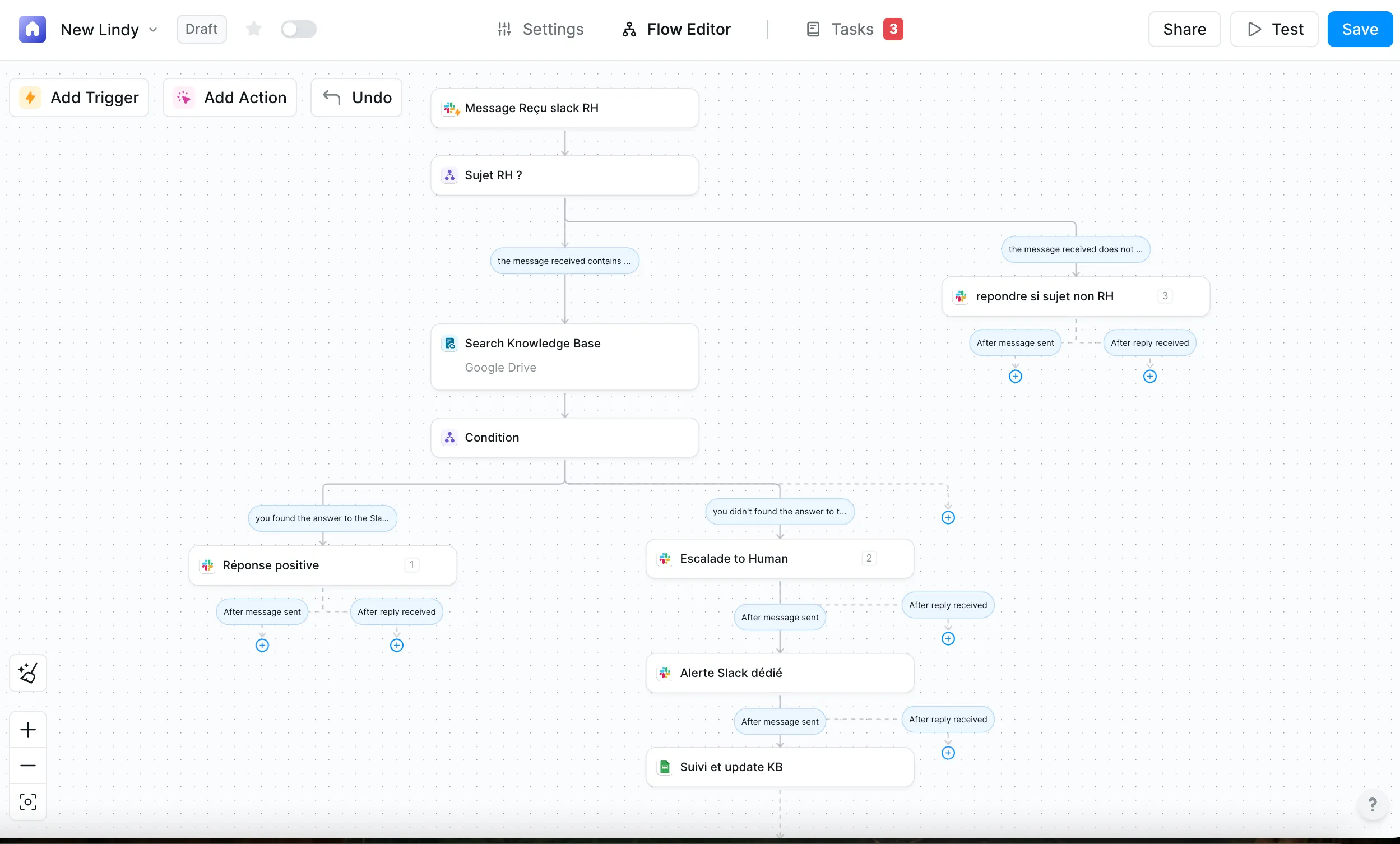
Outline your project architecture
First of all, I recommend you structure and anticipate all possible scenarios. Rather than configuring it directly in the tool, take the time to visualize it as a diagram.
Building a diagram upfront allows you to:
- Clearly define the key steps of the user journey.
- Anticipate different scenarios (answer found, escalation to HR, KB update…).
- Optimize the employee experience by avoiding friction points.
- Save time on configuration by having a clear vision.
Use a simple and visual mind mapping tool, ideal for structuring any type of project. It allows you to create a logical tree of interactions smoothly.
Example with the Whimsical tool:
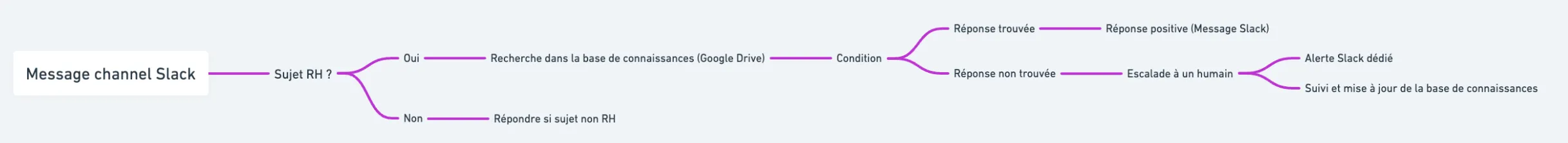
Trigger & actions
An AI agent works on a simple principle: a series of actions triggered by an event.
In any automation, there are two key elements:
- The “Trigger” → The event that launches the AI agent (e.g., a message on Slack, an email, a form submission).
- The “Actions” → What the AI will execute in response.
In my example, this gives:
The trigger: a message sent on Slack.
The Actions:
- The AI checks if the question is HR-related.
- It searches for an answer in the knowledge base.
- If it finds an answer, it sends it immediately.
- If it doesn’t find an answer, it escalates the request to a human.
This logic allows you to automate and optimize HR processes while maintaining flexibility for complex questions.
Connect your agent to the HR knowledge base
The AI agent doesn’t guess the answers: it must rely on reliable sources to respond accurately.
- Add an action: “Search knowledge base”.
- Select the information source (Google Drive, Notion…).
As soon as the HR document is updated, your bot retrieves the new version in real-time and incorporates it into its responses.
Configure responses and manage escalation to a human
Its goal isn’t just to respond, but to respond well. A poorly formulated or incomplete answer can frustrate employees just as much as no answer at all.
Two possible scenarios:
- The AI finds an answer in the Knowledge Base
- The AI agent directly sends the answer on Slack or Teams.
- Possible addition of a link to an official HR document for more details.
Here are examples from a fictional database I created.
⚠️ The more complete and well-structured your knowledge base is, the more precise and relevant answers your AI agent will provide.
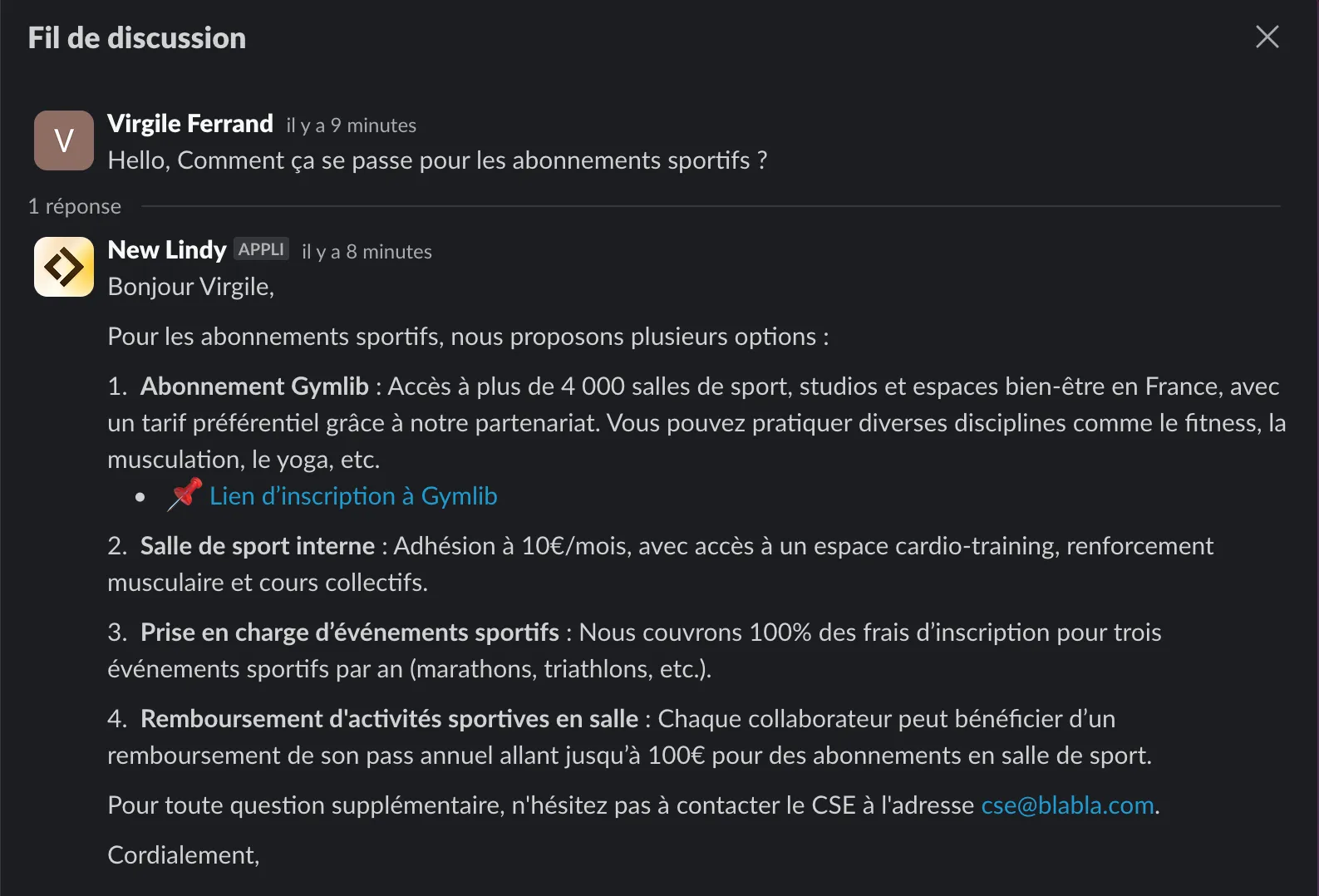
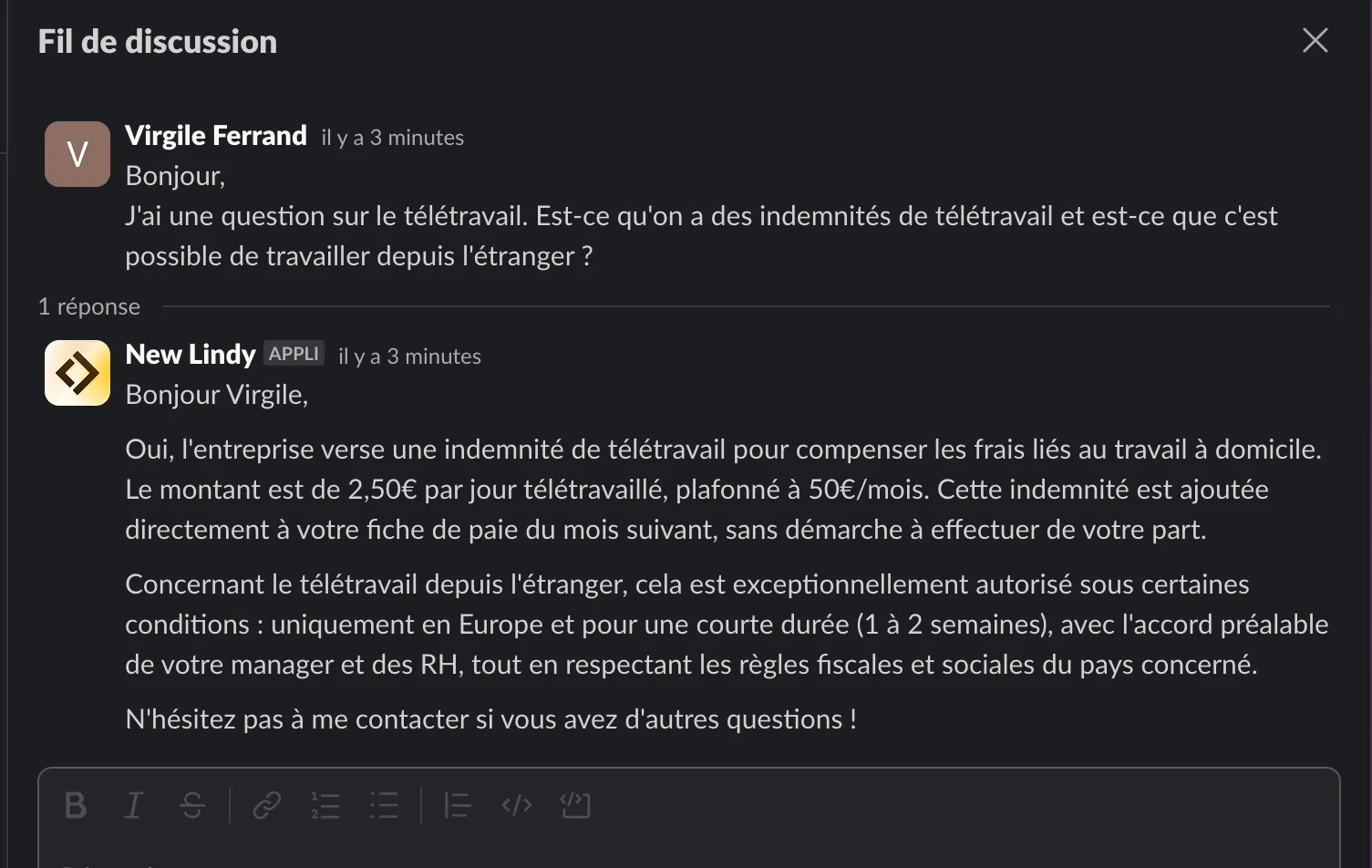
- The AI doesn’t find an answer
- It escalates the request to a human to avoid any errors.
- It notifies the HR team with the exact question asked by the employee.
- The HR responds and updates the Knowledge Base so the AI knows how to answer next time.
In my opinion, an HR AI agent can automate about 80% of common requests. But there will always be 20% of specific, unexpected, or too complex cases to be handled without human intervention. A good escalation system therefore allows for efficiently managing these exceptions not covered by AI.
Far from being a gadget, a well-designed HR AI agent becomes a strategic lever for the company.
I see it as a facilitator that streamlines access to information and optimizes team time.
AI in HR shouldn’t be perceived as cold and impersonal automation, but as an extension of the HR service, which improves the quality of the employee experience while giving HR teams back the time to focus on higher-value topics.
AI doesn’t replace HR. It gives them back their place 💪
If you have questions or want to know more, don’t hesitate to contact me.
Virgile Ferrand Linkedin: https://www.linkedin.com/in/virgile-f/

